
October 21, 2014 11:34 by
 Peter
PeterWe can do Regular Expression or REGEX validation using Annotations in ASP.NET MVC 5. we can use "RegularExpression" attribute for validation. during this attribute we specify Regular Expression string. We can also specify our custom error messages for that we'd like to set "ErrorMessage" Property in "RegularExpression" attribute. Here is the example for this.

We take "Email" Address validation using REGEX. If user enter email address, which isn't in correct format at that time our validation message display on screen.
[RegularExpression(@"[A-Za-z0-9._%+-]+@[A-Za-z0-9.-]+\.[A-Za-z]{2,4}",
ErrorMessage="Email Address is not in proper format.")]
public string Email { get; set; }
At the view side , add this code:
@Html.EditorFor(model => model.Email)
@Html.ValidationMessageFor(model => model.Email,"", new { style="color:red"})
Here is Code for this. Model (Customer.cs):
public class Customer
{
public int CustomerID { get; set; }
[Required]
[StringLength(20,MinimumLength=2)]
public string FirstName { get; set; }
[StringLength(10)]
public string LastName { get; set; }
[RegularExpression(@"[A-Za-z0-9._%+-]+@[A-Za-z0-9.-]+\.[A-Za-z]{2,4}",
ErrorMessage="Email Address is not in proper format.")]
public string Email { get; set; }
}

October 13, 2014 07:28 by
 Scott
Scott
In this article, I will show you how to use Scaffolding With your ASP.net MVC 5 Application. I assume that you all know about scaffolding and I don’t need to explain it again. In our previous post, we have also explained about Scaffolding with the Repository Pattern in ASP.NET MVC 3.
In this article, we will be more focus in adding scaffolded item to ASP.net MVC 5.
1. Let's create an ASP.net MVC 5 web application in Visual Studio 2013 and name it as ScaffoldingMVC5.
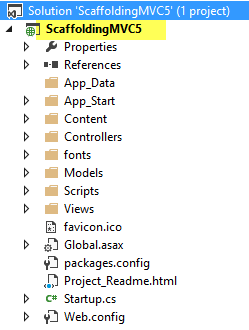
2. Right click your Controllers folder and Add New Scaffolded Item is as below.
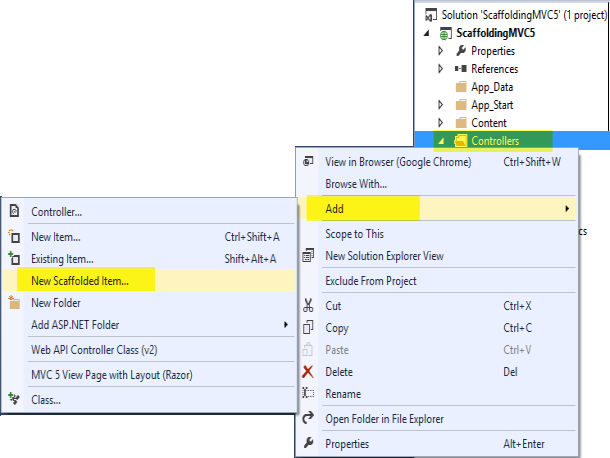
3. From the Add Scaffold window, select the MVC 5 Controller with views,using Entity Framework scaffold template.
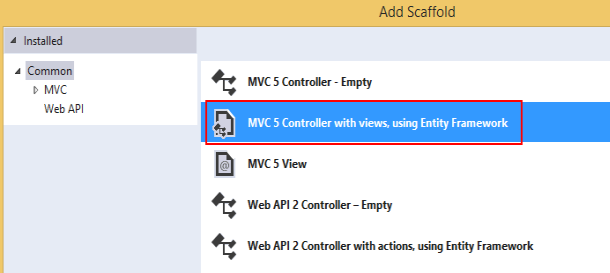
4. Add a controller. Please see the below screenshot
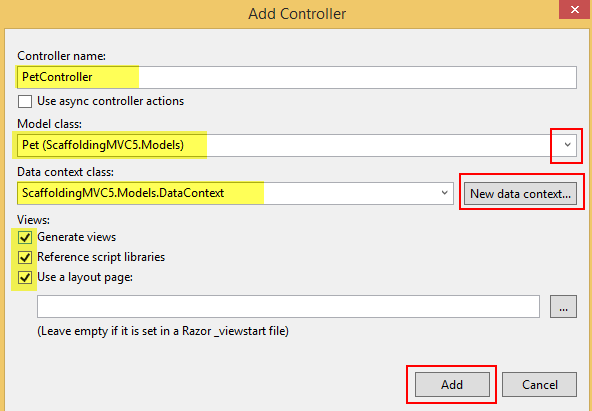
Then, please fill a name for your Data context as below, for example DataContext
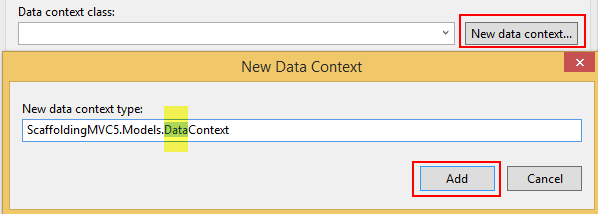
5. You have done great job and this is the result
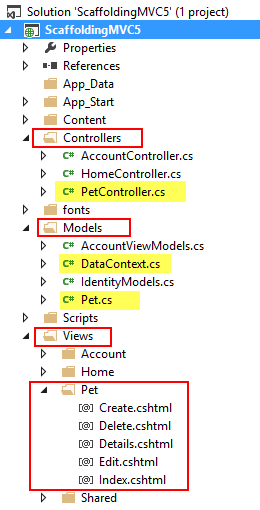
Testing the Result
Index Page
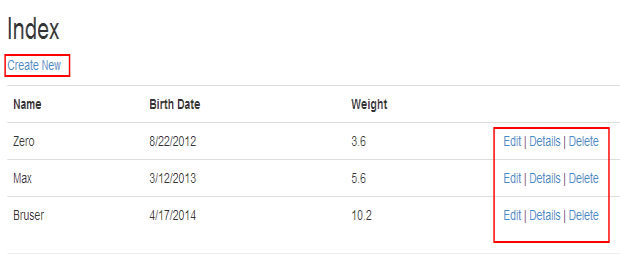
Create Page
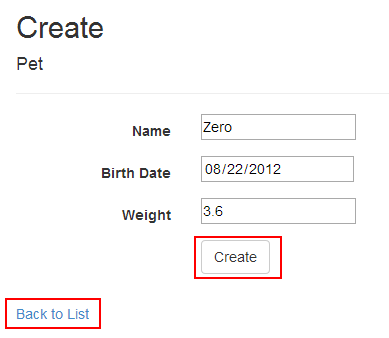
Details Page
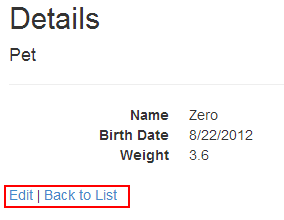
Edit Page
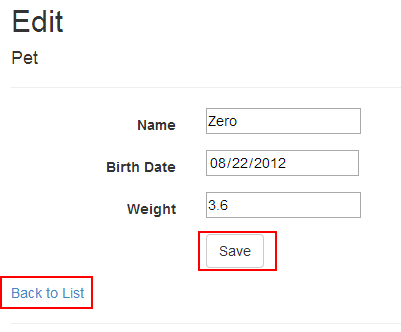
Delete Page
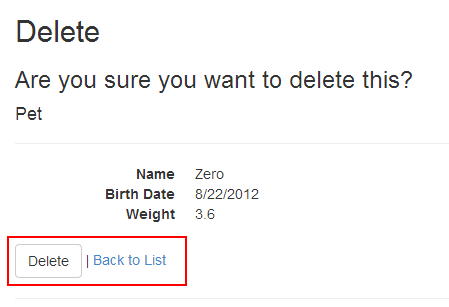
All above CRUD operations were generated according to our Model class Pet.
Pet.cs
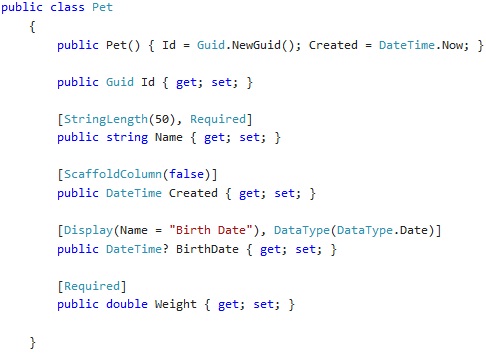
Key points of the above code
- [ScaffoldColumn(false)] means,the property which it declared will not use for scaffolding.In other words, that property will not be shown on the UI (i.e. Created property will not be shown).
- Data validations of the form elements are happening ,according to the above model's Data Annotation values.
- Let's explore it.
If you click the Create button, without entering anything.What will happen ?
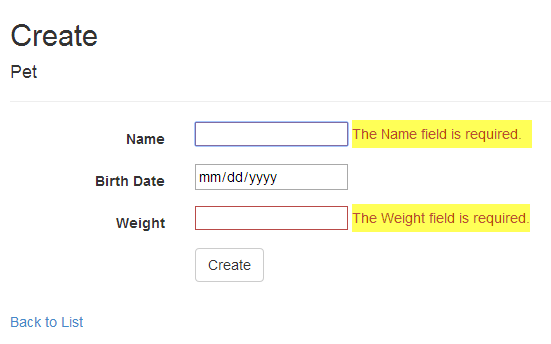
What if you try to enter a wrong data type ?
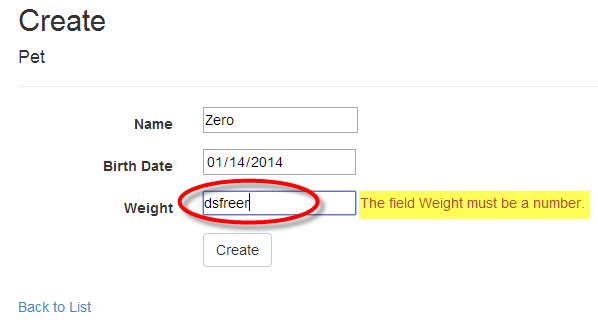
Calender has been shown, if it's a DateTime property.
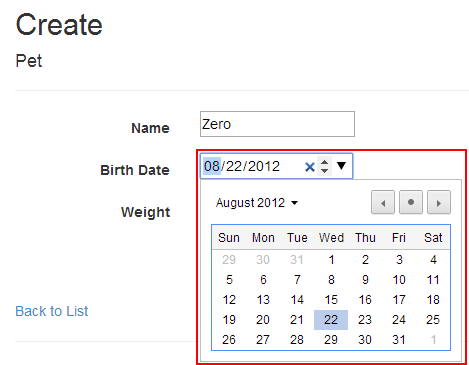
Great, right?

September 9, 2014 09:33 by
 Peter
Peter
We all know how important it is to validate user input, but it’s equally important how we present validation errors to the user. Take the following form you can see below:
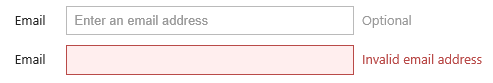
The email field needs to be optional but any address entered must be valid. If a validation error occurs, it should replace the optional label with the error message. Behind the scenes I’m using Data Annotations to validate the email address, so any errors will be passed into the ModelState. ASP.NET MVC 6 has built-in support for showing these errors (using the ValidateMessageFor helper) so it’s easy to write a wrapper around that, supplying the ‘optional’ text as a parameter.
Here’s an extension method for the HtmlHelper:
public static class ExtensionMethods
{
public static MvcHtmlString HelpMessageFor<TModel, TProperty>(this HtmlHelper<TModel> htmlHelper, Expression<Func<TModel, TProperty>> expression, string helpText)
{
var validation = htmlHelper.ValidationMessageFor(expression);
if (validation == null)
return new MvcHtmlString("<span class='help-inline muted'>" + helpText + "</span>");
else
return validation;
}
}
Here’s it’s usage:
<fieldset>
<div class="control-group">
@Html.LabelFor(x => x.EmailAddress, "Email", new { @class = "control-label" })
<div class="controls">
@Html.TextBoxFor(x => x.EmailAddress, new { @class = "input-xlarge", placeholder = "Enter an email address" })
@Html.HelpMessageFor(x => x.EmailAddress, "Optional")
</div>
</div>
</fieldset>

February 28, 2014 06:56 by
 Scott
Scott
You will face this weird issue when you upgrade SimpleSecurity from MVC 4 to MVC 5 and this is an issue that you’ll see:
Attempt by security transparent method 'WebMatrix.WebData.PreApplicationStartCode.Start()' to access security critical method 'System.Web.WebPages.Razor.WebPageRazorHost.AddGlobalImport(System.String)' failed.

I did some research and found that others were having the same issue. Well it turns out I did not follow the instructions exactly. Here is one note in the instructions I did not pay close attention to.
Note: Microsoft-Web-Helpers has been replaced with Microsoft.AspNet.WebHelpers. You should remove the old package first, and then install the newer package.
I opened up the NuGet Package Manager and installed the package Microsoft.AspNet.WebHelpers and things started to work. Note that when you create a new MVC 5 application and try to incorporate SimpleSecurity or SimpleMembership you will hit the same issue because Microsoft.AspNet.WebHelpers is not installed by default. It has to be present for SimpleMembership to run correctly.
I verified that all of the features in the reference application are working correctly after the upgrade. Even the generation of the emails using Postal worked, which I was not sure of because of the upgrade of Razor as well.
One change I needed to make to the SimpleSecurity assembly was to remove the filters AuthorizeAttribute and BasicAuthorizeAttribute and put them in a separate assembly. I did this because they are dependent upon MVC and Web API assemblies. So now there is a version for MVC 4 and another for MVC 5. Please check https://simplesecurity.codeplex.com/SourceControl/latest for SimpleSecurity Project Source Code. Hope it helps