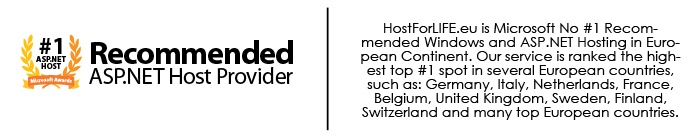Dependency injection frameworks are becoming a common place in all modern code bases. One of the most popular dependency injection framework in the .NET world is Ninject. This post will show a very simple example of how you can get started with Ninject.

Step 1:
Create any empty ASP.NET web application and choose the WEB API template.
Step 2:
Create a folder called Services where you will put your business logic classes.
Step 3:
Lets create a simple service called TaxService.cs like below:
namespace Ninjectsample.Services
{
public class TaxService : ITaxService
{
public double GetTaxRate()
{
return 0.7;
}
}
}
namespace Ninjectsample.Services
{
public interface ITaxService
{
double GetTaxRate();
}
}
Step 4:
If we want to pass business logic into the HomeController, we can do it like this:
using Ninjectsample.Services;
using System.Web.Mvc;
namespace Ninjectsample.Controllers
{
public class HomeController : Controller
{
ITaxService _taxService;
public HomeController(ITaxService taxService)
{
_taxService = taxService;
}
public ActionResult Index()
{
var rate = _taxService.GetTaxRate();
return View(rate);
}
}
}
Then, I modified Index.cshtml to be simple like:
@model double
@Model
Step 5:
At this point if you run it, ASP.NET will complain because no one is giving the controller an instance of ITaxService. That's where you can use dependency injection frameworks like Ninject. You can install Nuget package called Ninject.MVC3. Don't worry, it will work even on MVC5!
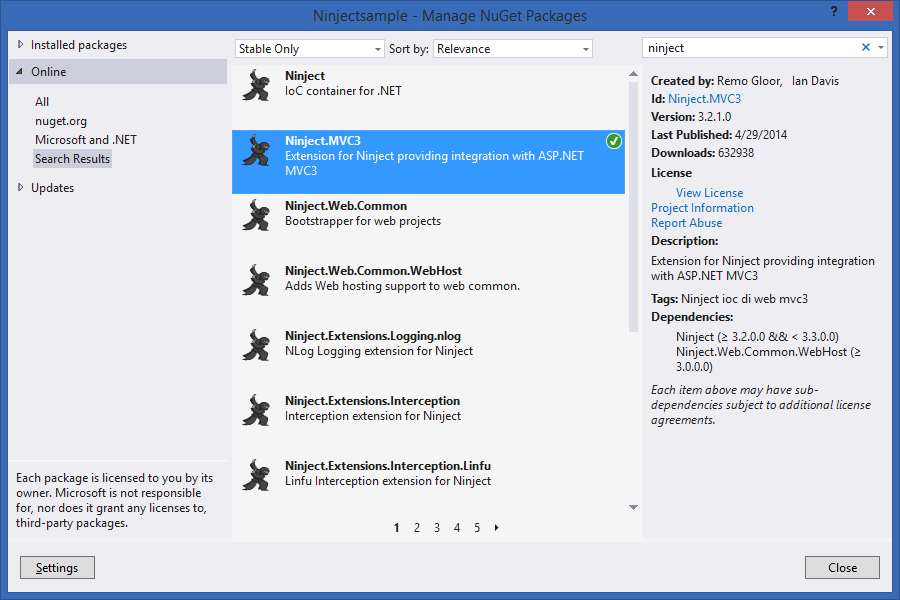
Now, in the App_Start folder you will have a new file called NinjectWebCommon.cs.
Then, find and modify the RegisterServices method like below, don't forget to include your namespaces:
private static void RegisterServices(IKernel kernel)
{
kernel.Bind<ITaxService>().To<TaxService>();
}
Now, when you go to /Home/Index you will see the tax rate.
Step 6:
Similarly, you also inject business logic into a WEB API controller like below:
using Ninjectsample.Services;
using System.Web.Http;
namespace Ninjectsample.Controllers
{
public class ValuesController : ApiController
{
ITaxService _taxService;
public ValuesController(ITaxService taxService)
{
_taxService = taxService;
}
public string Get()
{
return _taxService.GetTaxRate().ToString();
}
}
}
However, you need to install a Nuget package called Ninject.Web.WebApi.
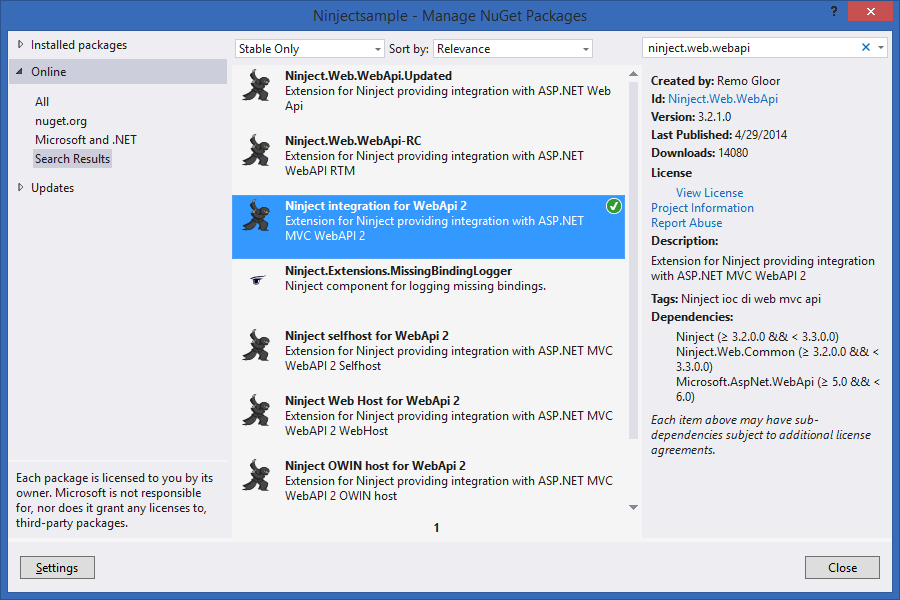
Now, when you access /api/values you will see the desired result.
HostForLIFE.eu ASP.NET MVC 5.0 Hosting
HostForLIFE.eu is European Windows Hosting Provider which focuses on Windows Platform only. We deliver on-demand hosting solutions including Shared hosting, Reseller Hosting, Cloud Hosting, Dedicated Servers, and IT as a Service for companies of all sizes. We have customers from around the globe, spread across every continent. We serve the hosting needs of the business and professional, government and nonprofit, entertainment and personal use market segments.