In this post, I will show you how to Registering Custom Directories For Views In ASP.NET MVC 6. In ASP.NET MVC by default or convention is when we create application, our Views reside in Views directory for our Controller actions. For Example, by default it create Home controller with Index action, and if we see in Solution Explorer in Views directory we can see directory Views, Home, then Index.cshtml and we have it's action like the following code snippet:

publicclassHomeController: Controller
{
public ActionResult Index()
{
return View();
}
}
And we have this action's Views in Views folder as in the following screen:
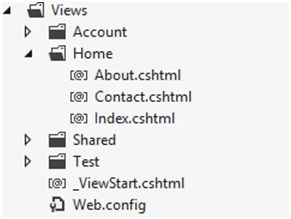
Now by default it will first look for Index.cshtml file in Views/Home folder and if it is unable to find it there then it will find in View/Shared folder. If it do not find there, then an exception will be thrown that view file is not found. Here is the exception text which is thrown:
The view 'Index' or its master was not found or no view engine supports the searched locations. The following locations were searched:
~/Views/Home/Index.aspx
~/Views/Home/Index.ascx
~/Views/Shared/Index.aspx
~/Views/Shared/Index.ascx
~/Views/Home/Index.cshtml
~/Views/Home/Index.vbhtml
~/Views/Shared/Index.cshtml
~/Views/Shared/Index.vbhtml
See:
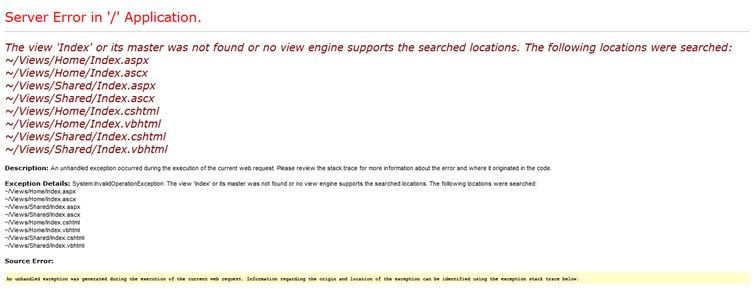
The same is the case for partial view when we call return PartialView(), it first looks in the respective controller's Views/Home directory in the case of HomeController and in case of failure it looks in the View/Shared folder.
Now what if we had made a separate directory for partial views in my Views folder and Shared folder like:
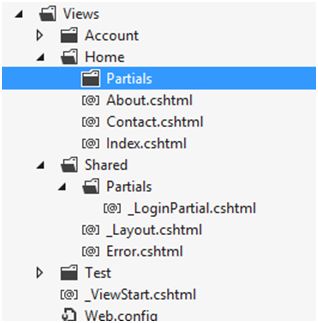
Views/Home/Partials and Views/Shared/Partial then we have to tell the ViewEngineto look in that directory as well by writing the following code in Gloabl.asaxfileinApplication_Startevent.
For example, we have this code and we are returning _LoginPartial.cshtml from Index action of HomeController, now what will happen it will look in View/Home directory first and in failure it will look in View/Shared, but this time we have my partial views in separate directory named Partial for every controller and for shared as well, In this case HomeController partial views are in Views/Home/Partials and in Views/Shared/Partials:
publicclassHomeController: Controller
{
public ActionResult Index()
{
return View();
}
}
In this case also we will get the same exception as Engine will not be able to find the View file _LoginPartial.cshtml.
The beauty of asp.net mvc framework is the extensiblity which you can do according to your needs and business requirements, one of them is that if you want your own directories structure for organizing your views you can register those directories with razor view engine, doing that will make your life easy as you will not have to specify fully qualified path of the view, as razor will know that it needs to look for the view in those directories as well which you have registered with it.
So what we have to do is to register this directory pattern in the application so that every time we call any View it should look in those directories as well in which we have placed the View files. So here is the code for that.
publicclassMvcApplication: System.Web.HttpApplication
{
protectedvoidApplication_Start()
{
AreaRegistration.RegisterAllAreas();
WebApiConfig.Register(GlobalConfiguration.Configuration);
FilterConfig.RegisterGlobalFilters(GlobalFilters.Filters);
RouteConfig.RegisterRoutes(RouteTable.Routes);
BundleConfig.RegisterBundles(BundleTable.Bundles);
AuthConfig.RegisterAuth();
RazorViewEnginerazorEngine = ViewEngines.Engines.OfType < RazorViewEngine > ().FirstOrDefault();
if (razorEngine != null)
{
varnewPartialViewFormats = new []
{
"~/Views/{1}/Partials/{0}.cshtml",
"~/Views/Shared/Partials/{0}.cshtml"
};
razorEngine.PartialViewLocationFormats = razorEngine.PartialViewLocationFormats.Union(newPartialViewFormats).ToArray();
}
}
}
Now whenever we will call return PartialView("SomeView") it will look in that Controller Views directory's subdirectory named Partials as well and in case it not finds there it will look in both Views/Shared and Views/Shared/Partials.
The same way you can register other directories or your own Custom directory structure if you need to, so doing this way you will not need to specify complete path for like return View("~/Views/Shared/Paritals/Index.cshtml"), instead you can just write then return View() if you want to load Index View and your action name is also Index which is being called, or if you want some other view to be rendered or some other action is invoked and you want to return Index view then you can write return View("Index").
HostForLIFE.eu ASP.NET MVC 6 Hosting
HostForLIFE.eu is European Windows Hosting Provider which focuses on Windows Platform only. We deliver on-demand hosting solutions including Shared hosting, Reseller Hosting, Cloud Hosting, Dedicated Servers, and IT as a Service for companies of all sizes. We have customers from around the globe, spread across every continent. We serve the hosting needs of the business and professional, government and nonprofit, entertainment and personal use market segments.
